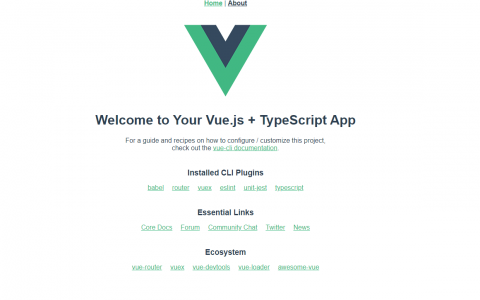PHP如何连接和使用Redis
开始在 PHP 中使用 Redis 前, 我们需要确保已经安装了 redis 服务及 PHP redis 驱动,且你的机器上能正常使用 PHP
什么是redis
REmote DIctionary Server(redis) 是一个由Salvatore Sanfilippo写的key-value存储系统。
redis是一个开源的使用ANSI C语言编写、遵守BSD协议、支持网络、可基于内存亦可持久化的日志型、Key-Value数据库,并提供多种语言的API。
它通常被称为数据结构服务器,因为值(value)可以是 字符串(String), 哈希(Hash), 列表(list), 集合(sets) 和 有序集合(sorted sets)等类型。
安装
开始在 php 中使用 redis 前, 我们需要确保已经安装了 redis 服务及 php redis 驱动,且你的机器上能正常使用 php。 接下来让我们安装 php redis 驱动:下载地址为:https://github.com/phpredis/phpredis/releases。
连接到 redis 服务
<?php
//连接本地的 redis 服务
$redis = new redis();
$redis->connect('127.0.0.1', 6379);
echo "Connection to server successfully";
//查看服务是否运行
echo "Server is running: " . $redis->ping();
?>输出结果为:
Connection to server sucessfully
Server is running: PONGredis php String(字符串) 实例
<?php
//连接本地的 redis 服务
$redis = new redis();
$redis->connect('127.0.0.1', 6379);
echo "Connection to server successfully";
//设置 redis 字符串数据
$redis->set("website", "www.luweipai.cn");
// 获取存储的数据并输出
echo "Stored string in redis:: " . $redis->get("website");
?>输出结果为:
Connection to server sucessfully
Stored string in redis:: www.luweipai.cnredis php List(列表) 实例
<?php
//连接本地的 redis 服务
$redis = new redis();
$redis->connect('127.0.0.1', 6379);
echo "Connection to server successfully";
//存储数据到列表中
$redis->lpush("tutorial-list", "redis");
$redis->lpush("tutorial-list", "Mongodb");
$redis->lpush("tutorial-list", "Mysql");
// 获取存储的数据并输出
$arList = $redis->lrange("tutorial-list", 0 ,5);
echo "Stored string in redis";
print_r($arList);
?>输出结果为:
Connection to server sucessfully
Stored string in redis
Mysql
Mongodb
redis原创文章,作者:ECHO陈文,如若转载,请注明出处:https://www.luweipai.cn/php/1605582946/