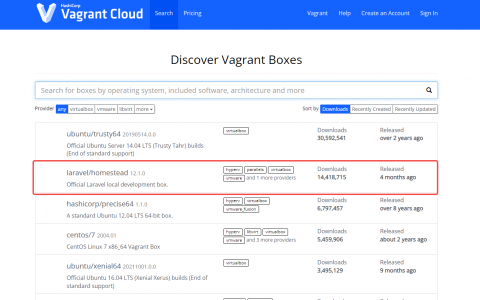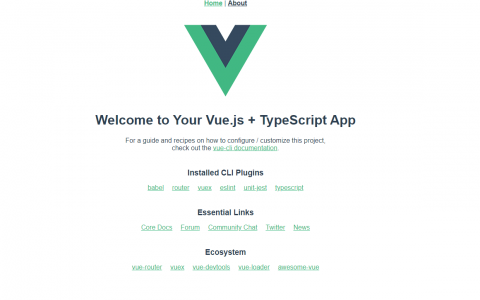phpstudy 2016版 2018版 如何搭建https站点
今天给一个比较老的服务器配置https,当时还是为了省事直接在服务器上用了一个phpstudy2016 来支撑,所以就需要在此基础上来配置ssl 证书,便此记录一下方便有需要的童鞋使用
今天给一个比较老的服务器配置https,当时还是为了省事直接在服务器上用了一个phpstudy2016 来支撑,所以就需要在此基础上来配置ssl 证书,便此记录一下方便有需要的童鞋使用
一、打开在根目录找到apache/conf/httpd.conf 文件找个这个把# 删除,去掉注释
#LoadModule ssl_module modules/mod_ssl.so二、PHP扩展 php_openssl前打钩
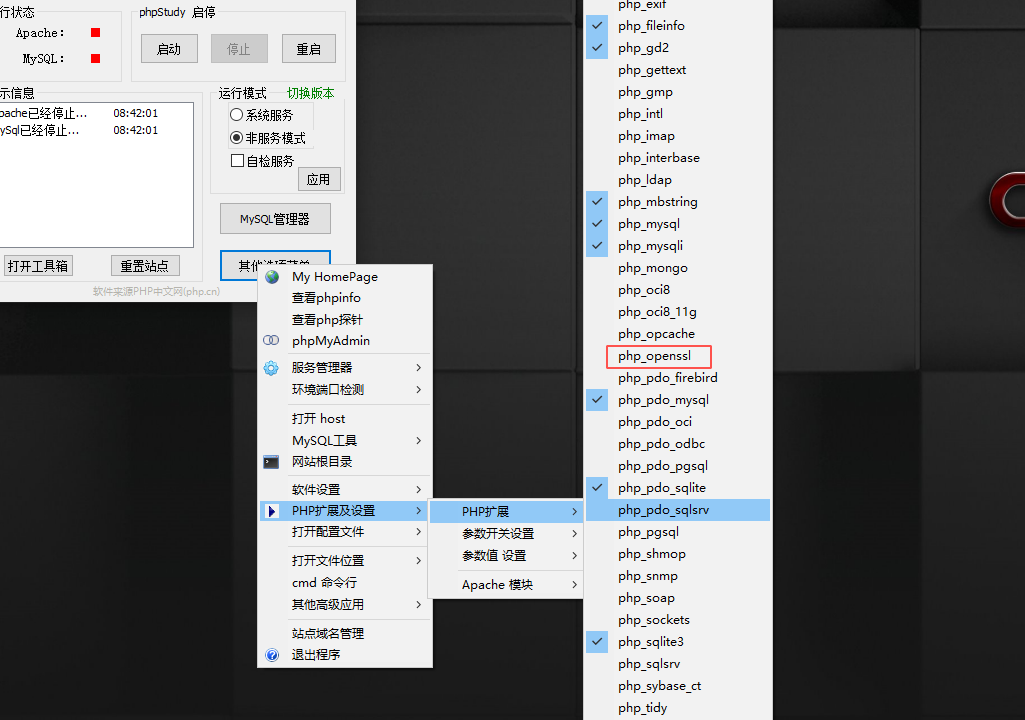
三、然后打开Apache/conf/vhosts.conf
Listen 443
<VirtualHost *:443>
DocumentRoot "D:\https://luweipai.cn/tag/phpstudy" target="_blank">phpstudy\WWW\luweipai" 备注:你的网站根目录
ServerName www.luweipai.cn 备注:你的域名
ServerAlias luweipai.cn 备注:你的域名
sslEngine on
sslProtocol TLSv1 TLSv1.1 TLSv1.2
sslCipherSuite HIGH:MEDIUM:!aNULL:!MD5
sslCertificateFile "D:\ssl\www.luweipai.crt" 备注:网站证书
#阿里云的免费证书的 sslCertificateFile 的后缀是_public.crt这样的
sslCertificateKeyFile "D:\ssl\www.luweipai.key" 备注:网站key
sslCertificateChainFile "D:\ssl\cert_bundle.crt" 备注:网站证书
#阿里云的免费证书的 sslCertificateChainFile 的后缀是_chain.crt这样的
<Directory "D:\https://luweipai.cn/tag/phpstudy" target="_blank">phpstudy\WWW\luweipai"> 备注:你的网站根目录
Options +Indexes +FollowSymLinks +ExecCGI
AllowOverride All
Order allow,deny
Allow from all
Require all granted
</Directory>
</VirtualHost>配置好后,然后重启Apache,用https访问网站,出现安全就说明成功了。
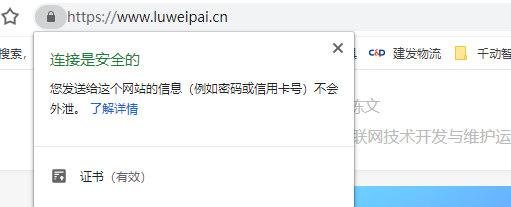
注意事项
因为ssl 证书对应的是443 端口,所以一定要把你的站点配置成443端口,并且防火墙不要拦截443端口
最后在.htaccess里加入 实现http转跳到https上
RewriteEngine on
RewriteBase /
RewriteCond %{SERVER_PORT} !^443$
RewriteRule ^.*$ https://%{SERVER_NAME}%{REQUEST_URI} [L,R]原创文章,作者:ECHO陈文,如若转载,请注明出处:https://www.luweipai.cn/ops/1608433679/